Using the RUC Calculator Widget
Learn how you can use the RUC Calculator on your website
Embedding the Calculator: iFrame Method
- This is the recommended method to add the RUC calculator to your website.
- The embed code is a simple iFrame that you copy and place on your website, just like embedding a YouTube video.
- If the calculator needs to be updated, please contact RUC America with the new gas tax and/or RUC tax information for your state.
- Whenever RUC America updates the calculator, the embedded calculator on your website will update automatically and immediately.
Primary Embed Code (with 3 States):
<iframe href="https://www.rucwest.org/portal/member-resources/road-charge-calculator-widget/"></iframe>State Specific Embed Code:
Hawaii
<iframe href="https://www.rucwest.org/portal/member-resources/road-charge-calculator-widget/?state=hawaii"></iframe>Utah
<iframe href="https://www.rucwest.org/portal/member-resources/road-charge-calculator-widget/?state=utah"></iframe>Washington
<iframe href="https://www.rucwest.org/portal/member-resources/road-charge-calculator-widget/?state=washington"></iframe>Embedding the Calculator Widget
Download the Calculator: Manual Code Method
If you prefer to download the calculator code and copy the code into your website, get the calculator source code from the Github Gist Repo.
The Gist includes a readme.txt file with further instructions on utilizing the calculator code.